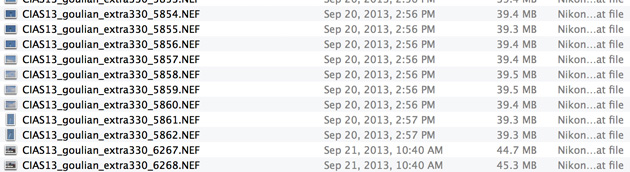 It’s that thing we do when we’d rather be out shooting. First you dive into the really cool shots you created editing the best of the best to share with the world. Then you take a wee bit more time to scour through the thousands of rejects to find the obvious winners only to go through them all one more time to single out those with potential. Once everything has been separated, the editing and archiving process begins. But it shouldn’t end there.
It’s that thing we do when we’d rather be out shooting. First you dive into the really cool shots you created editing the best of the best to share with the world. Then you take a wee bit more time to scour through the thousands of rejects to find the obvious winners only to go through them all one more time to single out those with potential. Once everything has been separated, the editing and archiving process begins. But it shouldn’t end there.
All those supposed rejects that we hold onto for that ‘just in case’ scenario still need a little love. This is where I hope I can help.
Everyone’s archiving techniques are different and none of them are wrong so long as you are able to find what you’re looking for quickly and efficiently. If that’s not the case, maybe my system can offer a few ideas.
My system is very simple. I archive my digital images the same way I archive my slides and negatives. I never lose touch of the original file or frame number. A photo of an A380 taken at Airventure in 2011 will look just like this:
osh11_a380_1234.tif
It denotes the location; Oshkosh, the year; 2011, the subject; A380, and the original file name assigned to it by the camera; 1234. I can even add a few more descriptive notes to the file name such as manufacturer or another aircraft that may also be in the image, such as an Airbus A330. It would look something like this:
osh11_airbus_a380_a330_1234.tif
Why might I choose to be more descriptive with a file name? A little thing called SEO is reason enough for me. Search Engine Optimization is the core tool used by Google, Yahoo, Bing and other companies to find appropriate images, links, websites and more. The more descriptive I can be in the file name, the better chance I have of my images showing up in a consumer search. It goes without saying Metadata and Keywording is also extremely important, but I’ll save that for later.
Now that you have a library of edited images with keywords built right into the file name, searching for the appropriate shot should go a lot quicker.
But what about all those rejects? Same thing. Before I even begin editing photos, I batch rename everything! I personally use Adobe Bridge, but this can be done in Lightroom as well as Aperture. Batch renaming will allow you to search your entire hard drive, whether the images have been edited or not, for that perfect image for which the client is seeking but may have not seemed relevant at the time.
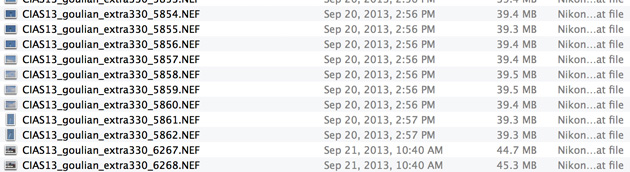









Very good advice, I will try and bring some order to my “mess”.